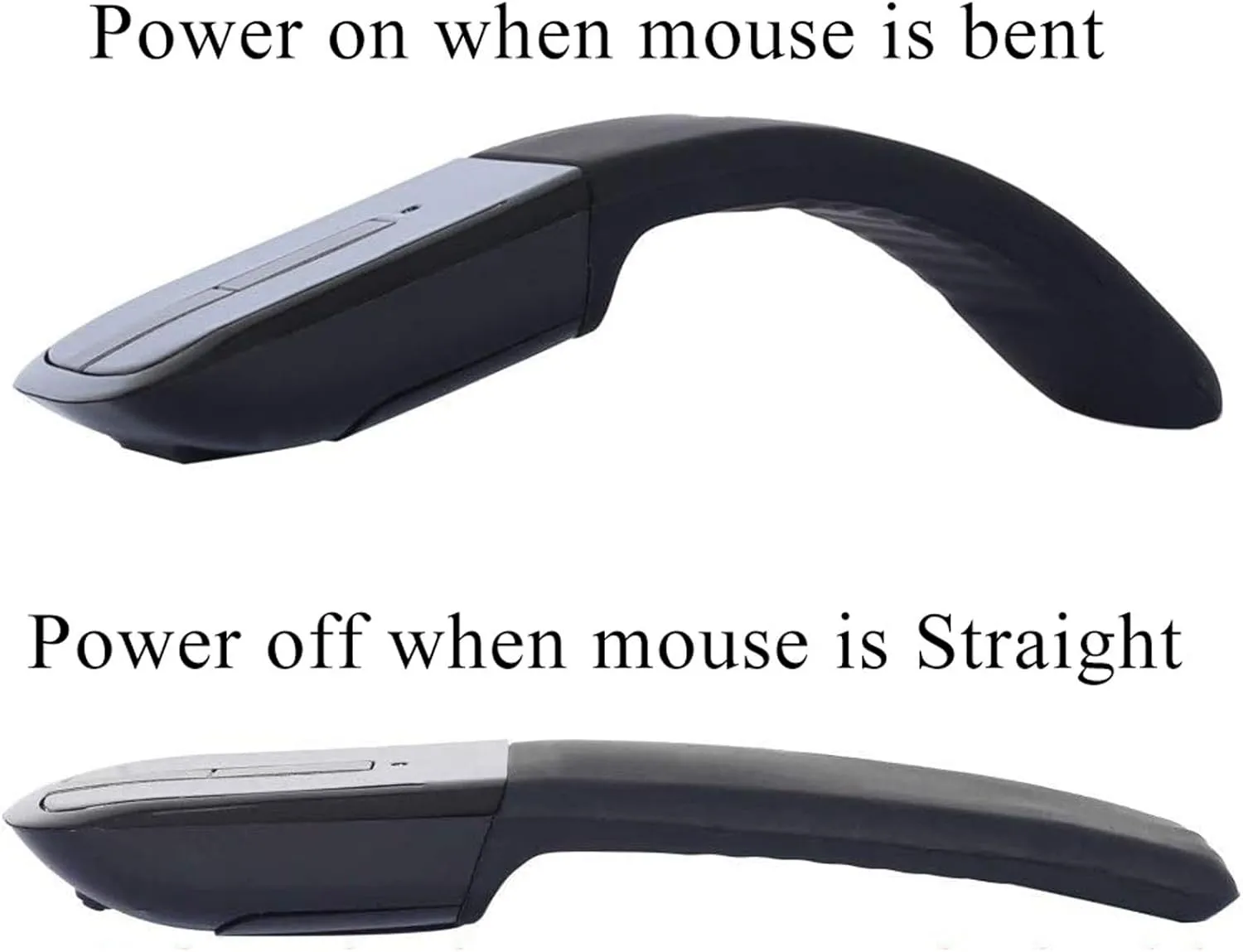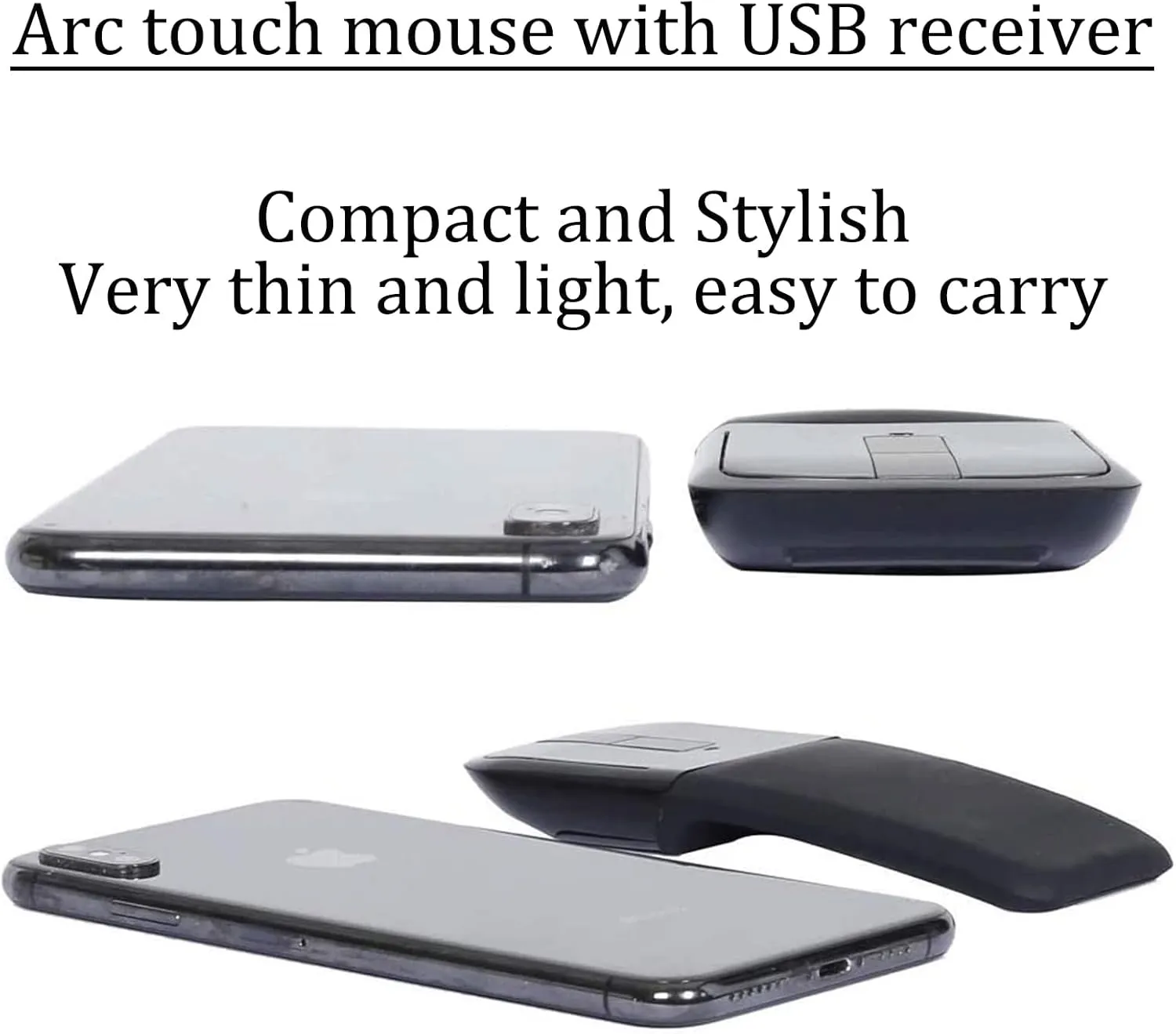- 【Cool Power Switch】Snap the Arc Mouse into its curved position to power up. Snap again to flatten and power down. Touch bar replaces the wheel of a normal mouse (Note: This is not an original Microsoft Surface Arc touch mouse)
- 【Ultra-Thin and Portable】The mini curved mouse, lightweight and easy to carry, goes anywhere without the weight or bulk of traditional mice. What’s more, you can snap it flat and easily slip it in your back pocket or bag for travel.
- 【Plug and Play】Simply plug the USB receiver into the computer's USB port to use it without the need for additional drivers. There is a magnet hidden at the bottom of the mouse, which can magnetically attract the USB receiver to prevent loss
- 【Universal Compatibility】Well compatible with Windows7/8/10/11, Linux and Mac OS X 10.4 or later. Fits for desktop, laptop, PC, Macbook and other devices. (Pls Note: this mouse is connected by USB-A receiver, will NOT compatible with Macbook Pro or other devices which only have Type C ports)
- 【Professional Customer Service】The mouse needs two 1.5V AAA dry batteries to power it(Not included in the package). If you have any questions, we will provide you with professional customer service.
Note:
1.This is a bluetooth mouse without USB Dongle Receiver.
2.The mouse must be bent to the right position, otherwise it can not turn on .
3. If you are prompted to enter a pin code when you turn on the Arc Bluetooth mouse, it may be because of a conflict between two similar Bluetooth mice. At this time, you only need to re-pair the Bluetooth mouse (press and hold the left and right buttons of the mouse for 6 seconds to enter the pairing mode).
4. It is recommended to use a new battery for power supply, if the voltage is too low, the touch bar scrolls abnormally or does not work.
*A mouse with a touch bar consumes more power than a normal mouse.*
How to use it?
1. Insert the battery into the mouse.
2. Bent the mouse, when you hear a sound,it means the mouse is bent into correct position.
3. Press the left and right buttons simultaneously for 6 seconds, blue light flickering from the gap of the right button.
4. Open your computer Setting-Device- add bluetooth mouse
5. The computer will search our mouse . After it find out our mouse,click to connection ,then the mouse can work.
Product Parameters:
-Connection Type: Bluetooth 4.0
-Wireless distance: 10-15m -Product Size:133*55*12mm
-Weight: 60±5g
-Resolution: 1200dpi
-Operating cycles: 1,000,000 cycles
-Battery:2*AAA dry battery(Not included)
-Material: ABS Plastic and silicon
-System requirement: Windows 8/10/11. iOS, MAC OS 10.12 or later, Android, Linux